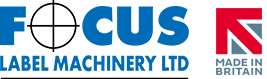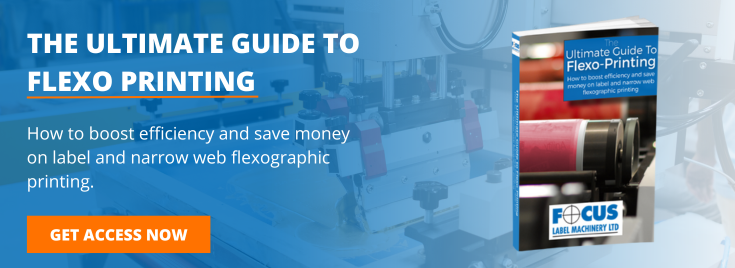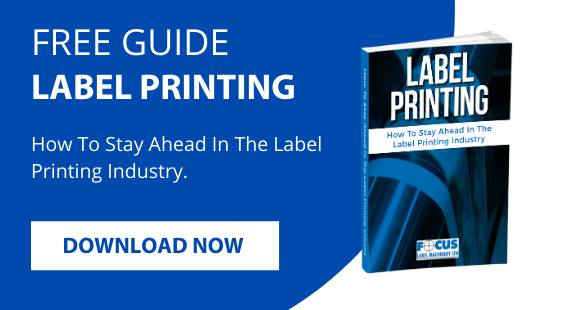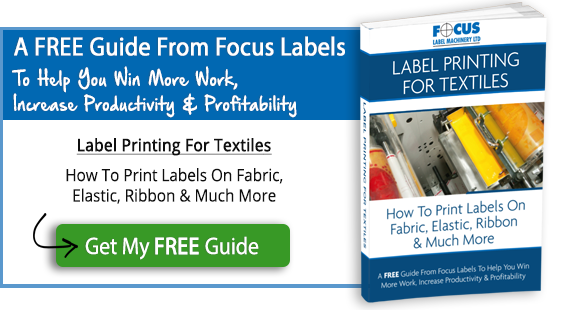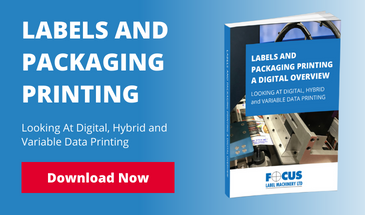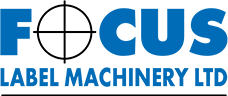Flexo printing defects are frustrating and expensive, harming the quality of your printed products and making print jobs look unprofessional. Fortunately, the most common printing defects also have common causes and, in many cases, simple solutions. In this blog post, we look at three of the most common defects you should be aware of.
1) Dirty Print
As the name suggests, dirty print manifests through the appearance of unwanted patches of ink on your substrate, with these patches resembling dirt or debris. It can be detrimental to final image quality and may be especially noticeable on lighter colours, or on high resolution prints. The most common cause of dirty print is a contaminant within the printing system, such as dirt, dust or small paper particles. Additionally, dirty print can occur when the pH and viscosity of water-based inks is not managed properly, or as a result of improper anilox selection.
2) Dot Gain
Dot gain, or tone value increase, is a printing defect whereby the diameter of halftone dots increases during the printing process, resulting in the final printing product being darker or fuzzier than intended. Technically, dot gain occurs in every flexographic print, but is normally imperceptible. It becomes a defect when the gain compromises the image quality.
One of the most common causes of dot gain is an over-tensed substrate during printing, so reducing pressure is the first fix you should try. It can also occur when water based inks are over-diluted, meaning you may need to increase its viscosity through additives.
3) Feathering
The issue of feathering occurs when ink extends beyond the intended area, leaving a jagged or uneven appearance, resembling the edges of a feather. As a consequence, the printed image appears significantly less crisp and less distinct than the source file, with some finer details being completely lost.
As with dot gain, the problem may be caused by excessive pressure being applied to the substrate. However, there are several other potential causes, such as the surface tension of the ink being too high. It might be indicative of dried ink on the image carrier, or it could suggest the substrate itself is not clean.
Next Steps
While printing defects are a frustrating source of wastage, they can usually be resolved once you understand what the most common causes are. Having a knowledge of the main printing defects can also help you when checking the quality of your prints, as you will have a better understanding of what to look out for. For more information about flexo printing, please download our free Guide to Flexographic Printing by clicking here.
If you’re concerned about print quality you can also speak with one of our engineers in person by calling 01949 836223.
Image source: Pixabay