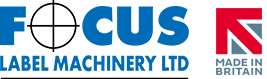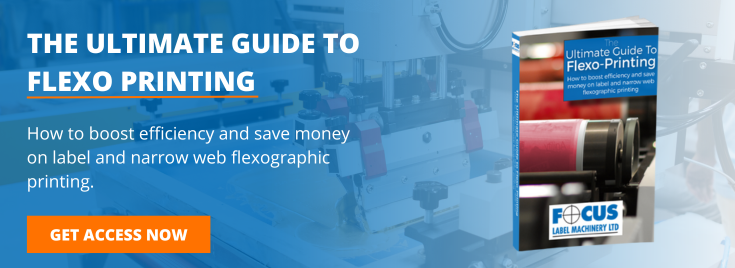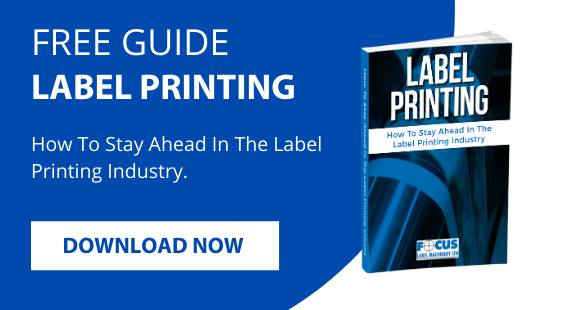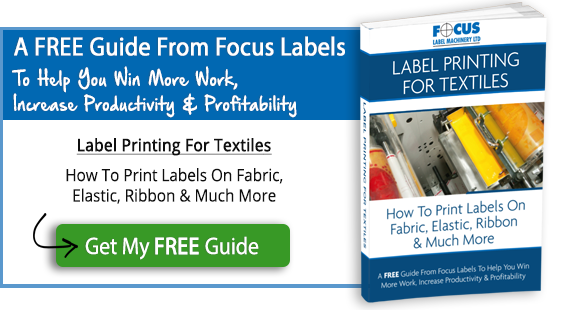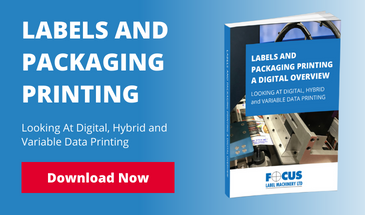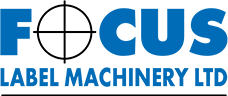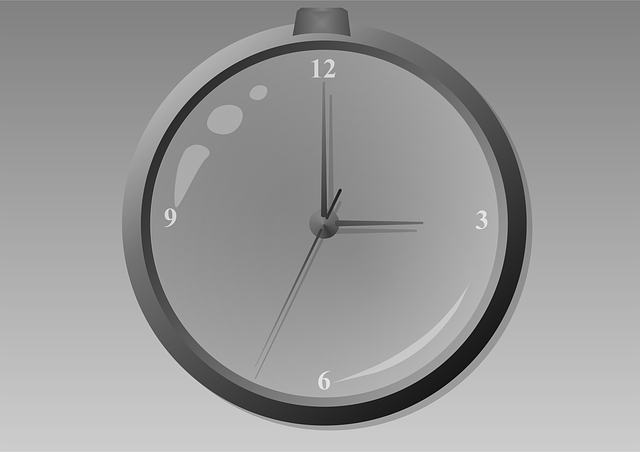
Today’s narrow web printing machines are at the centre of the printing industry, offering many options for customisation. There are many ways to reduce downtime with these machines, by using the right technology, the right consumables, and by optimising your print process.
Choose The Right Equipment
Using outdated equipment can cause much unexpected downtime through maintenance and break downs, which can delay customer projects. Furthermore older machines were never designed with thoughts of quick changes, make ready in mind. Manufacturers of modern narrow web printing equipment have reacted to changes in the market where historically runs are getting shorter and the have incorporated many features which can reduce set up times, increase printing speed, reduce ink drying time and make maintenance easier.
Keep on Top of Defects & Maintenance
Regardless of the printing process being used, machine defects can waste materials. Any identified defects will require new parts & regular maintenance too, planned down downtime is better and less costly than unplanned break downs. Ensuring your machine perform through a scheduled maintenance plan will reduce the amount of downtime at the other end. The most efficient way to ensure proper machine operation is to have a regular maintenance schedule in place. A plan will allow operational errors and machine defects to be identified before they can cause downtime.
Eliminate Production Errors
Errors in production planning can cause more volume to be printed than are needed.
Check you Artwork/Repro & printing plates before going to press. Always check you have the correct colours & amount of Inks before setting up. Do you have the correct substrate & amount of material to complete the job? Is the correct tooling available? Having to re-run a job is not only frustrating in that it produces additional waste, but it also removes time from the next customer’s printing job. Confirming and reconfirming details of customer orders, both with the customer and at the press, will serve to reduce downtime.
The Right Machine & Tooling Specs & Recording
Ensuring that the right machine tools are chosen for a customer’s job can make the difference between success and failure. Staff training should include detailed explanations of the options available so that the correct specifications are always chosen. Finally keep records of each job and all details of the press set up for future repeat orders and the same job.
Consider Machine Capability
Trends in the market have seen many printers coming online that are focused on short run, flexible packaging. Using these ‘mid-web’ options may increase downtime for high volume print runs, as the demand will stretch the machine’s capacity. A larger press may be better suited to your particular application. However, for reduced downtime on small runs, it may be worth it to research the benefits of a smaller and faster press.
Job Changes
The principles of lean manufacturing can be integrated into your printing process. This involves the organisation of equipment and staff around the press in a more efficient manner. For example, concentrating on the process of changing jobs on your machine can have a significant effect on how long it takes to complete a printing job at your facility.
Modular Press Design
Combination printing can significantly improve efficiency and allow for the removal or addition of stations to reduce downtime, as well as offering more customisation for customer requirements. For example, certain presses can be configured to allow for different printing methods such as offset, digital and lamination.
Increased Automation
Another way to reduce downtime with narrow web printing is to increase automation where possible. This can be done by increasing the capacity of the machine with add-ons where possible for example adding an automatic rewind turret to take off finished labels without stopping the press, automated edge & matrix waste extraction systems again reduce down time during press runs. Quick loading print cylinders & tooling stations can be implemented that will allow the press to get started and running in far less time.
There certainly are many ways to reduce downtime with a narrow web printing machine. Now that they have been identified, they can be applied to your facility’s printing jobs.
Increase Your Print Efficiency & Capacity
You can find out more about getting better value from flexo-printing in our new Ultimate Guide to Flexo-Printing. The eBook includes sections on technology, the flexographic process, maintenance and how to make efficiency savings. Click here to download your copy today.